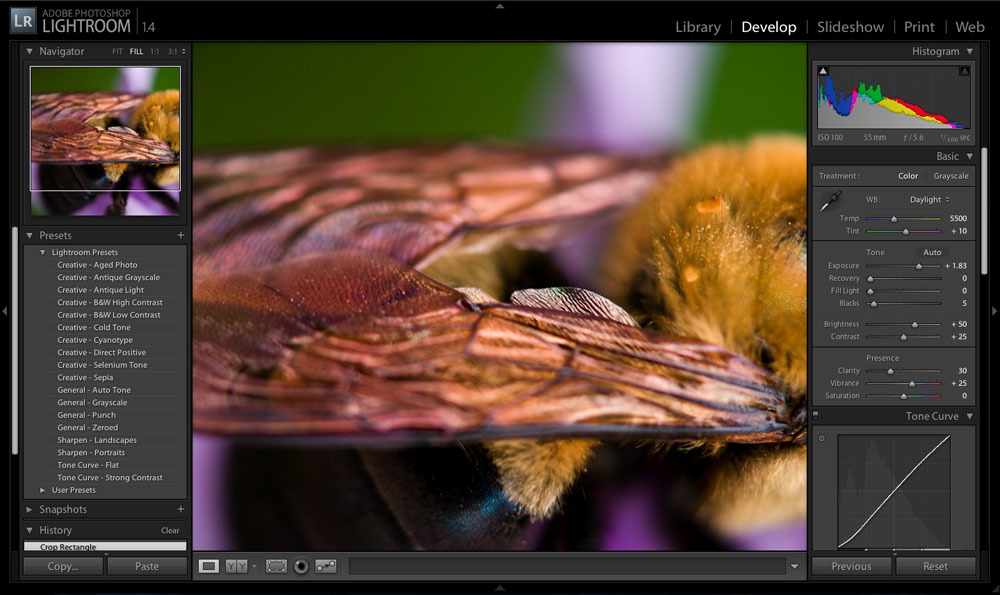My father in-law asked me to take a picture of his Christmas table centerpiece arrangement so he could e-mail it to an out of town friend. My attempt at a quick snapshot didn’t meet my with my photographic standards so I spent the next hour playing with lighting to get the final shot above. This was a very challenging shot as I had to make do with what lighting I could find in the house. Here’s how I did it:

First of all, my in-laws’ house is DARK. Dark walls. Dark floors. Dark furniture. Dark lamps. You get the idea. Plus, it was night so the wall of windows to the left of the subject weren’t helping. Of course, I could have waited for morning but I always like a good challenge. Plus, I figured that if I got it right, a night shot would better capture the elegant and rich warmth of the table setting.
My first test shot was attampted with nothing but the incandescent lamp light filtering in from the living room behind the camera. This required a 6 second exposure at f/8 and ISO 400 (a tripod was used so my K10D’s IS was OFF). I used f/8 to ensure that the entire arrangement was in sharp focus while the background was blurred a bit. I like the f/8 shot because there is enough background detail to clearly place this shot in my in-laws dining room while the subject focus was nicely isolated. The lighting in this first shot was too flat. I wanted more subject isolation so I grabbed a floor lamp and placed it to the left of the camera and tried again:


This set-up provided better subject isolation via lighting but the shadows seemed a bit harsh. I played around with a few combinations of settings and finally settled on 4 seconds at f/8 and ISO 100 but was still not happy with the results.
Recalling some studio shots that I did not long ago where I held a shaded lamp directly above my subjects, I decided to try holding the lamp above the centerpiece just out of the frame. I also turned off all the lights in the living room and opened the glass doors on the china cabinet behind the arrangement to eliminate the reflection of the lamp. Finally, I lit the candles to add another level of detail and ambiance to the shot.

This set-up is what I used for the final shot. (Note use of lens hood to quell flare). I sped up the ISO to 200 to get a 1.6 second exposure at f/8. This was mainly because the lamp was a bit heavy to be holding up like this for 6 seconds but also because a shorter exposure helped cut down on the ambient light bleeding in to the background. While the shutter was open I slowly arced the lamp from left to right to paint the entire arrangement and blur the shadows. The resulting image (top) ended up with shadows that were much softer at the subject with a nice gradual fall off of the light into the background. I couldn’t have done much better with an actual soft box in a studio ;-)
With a nice looking exposure I pulled the image into Lightroom to adjust the white balance (2625K) and apply my standard Sharpness (14), Detail (51), Clarity (30), and Vibrance (+25) settings. I also pushed the Recovery up to 73 to help correct some over exposure of the reds and knock back the highlights on the shiny green leaves a bit. A bit of final cropping (always leave room for cropping!) and off the image went to my father in-law.
December 22nd, 2008 | Tags: arrangement, booleansplit, candles, centerpiece, Christmas, dining room, flowers, greenery, k10d, lamp, lighting, Pentax, soft box, table, tripod | Category: Tips & Tricks | Comments (1)