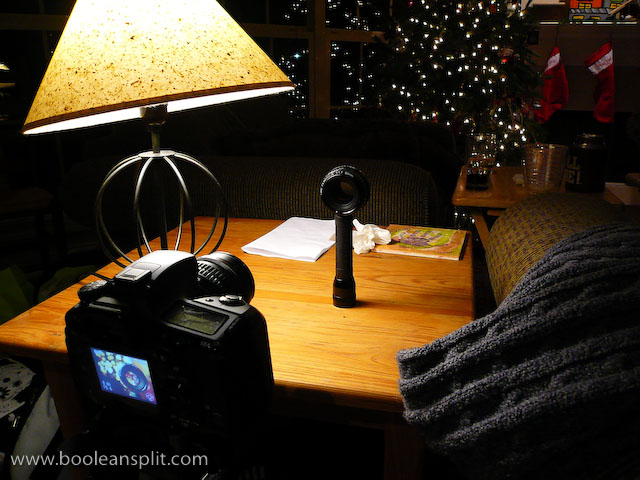With Christmas just a couple of days away there is no doubt that many of you have been enjoying taking artistic photos of your Christmas tree and other Holiday decor. All those colorful and tiny lights make perfect bokeh fodder. And highly processed detail shots like this are also fun.
Problem is, many of us (present company included) forget to take good documentary photos of our holiday decor that we can pull out and reminisce over with the grand kids 30 years from now. While all those artsy detail shots are nice, none of them capture the full majesty of your 2008 Holiday decor. Going through my photos a few days ago I ran across this image I took of my mom’s Christmas tree back in 2005:

This is one of my favorite Christmas photos of all time. Even in black and white (shot in B&W mode so there is no color version) I can totally feel the warmth of the twinkle lights and even smell the fresh pine fragrance of the Frasier fir tree. With this in mind I decided to figure out what makes good Christmas tree photos and do a bit of a tutorial aimed at DSLR users while I was at it.
Step 1: Turn off your flash!

Out of the box in Program Auto mode just about all DSLRs are going to pop the flash in an attempt to achieve “proper” exposure. While this may accurately capture the image, I doubt that anyone will find the results very warm and inviting.
Switch your camera into Program mode and turn off the flash. With the flash off you’re likely to get something like this:

This is a 1/8 second hand-held exposure at f/3.5 and ISO 400. I actually had to dial in +1EV of exposure compensation because my Pentax K10D’s matrix metering was underexposing the image considerably trying to compensate for the brightness of the tree lights and lamp to the right just off frame. While the image more accurately captures the look and feel of the decorated tree, it isn’t very dynamic and compelling.
Steps 2 & 3: Get out the tripod and close down the aperture.

This shot is essentially identical to the previous shot except it is a 15 second exposure at f/16 and ISO 100 (shot in Aperture Priority mode). The small aperture does three things here. First it creates all those dreamy starbursts. Second, and more notably, it forces a long exposure. This long exposure time pulls in more ambient light, giving the entire scene more apparent dynamic range. Finally, it sharpens up the details. Zooming into this image you will find much crisper detail than the rather soft previous f/3.5 shot. As a bonus, using a lower ISO means richer colors, better detail, smoother gradients, and less noise.
Step 4: Attend to the details.

While the previous shot had come a long way from the Program Automatic blown-out flash shot, I felt there was still room for improvement. I didn’t like the reflections in the windows behind the tree coming from the upstairs lights and the lamp to the right was a bit harsh. Also, there were a few unsightly items cluttering up the foreground of the earlier shots and I wanted to add a better sense of grandeur to the shot.
For this final shot I turned off all the lights in the house except for a single 60 watt desk lamp behind the camera to add just a tad of ambient fill to the high ceilings. I moved the dog kennel and Where’s Waldo book. I then repositioned the tripod closer to the tree and lower before zooming out wider to exaggerate the scale of the tree and height of the room. This ended up being a 10 second exposure at f/16 and ISO 200- I bumped the ISO to 200 because the rest of the family was complaining about sitting in the dark during all my 20+ second shots ;-)
RAW file post processing in Lightroom was limited to setting the white balance (tungsten) and dialing in a bit of Sharpness, Clarity and Vibrance. You may want to tweak the Recovery slider a tad to compensate for any blown-out Christmas lights from the long exposure.
While I recommend shooting your Christmas tree photos at night, depending upon the situation, decent results can be achieved during the day. The wall of windows behind the tree here made daytime shots pretty much impossible. However, waiting until dusk I got this shot which was pretty nice:

Step 5: Share!

This is a picture of my Christmas tree I took last week using the small aperture/long exposure technique described above. The photos for this tutorial were shot at my in-laws house. When you travel to visit friends and family this Christmas be sure to pack your camera and tripod. Take pictures of your non-photographer friends’ trees and send them a copy as a Holiday treat! Tis the season of giving, right?
Merry Christmas!!
December 23rd, 2008 | Tags: booleansplit, Christmas, decor, holiday, k10d, Lightroom, living room, long exposure, memories, night, Pentax, small aperture, tree, tutorial | Category: how to | Comments (1)